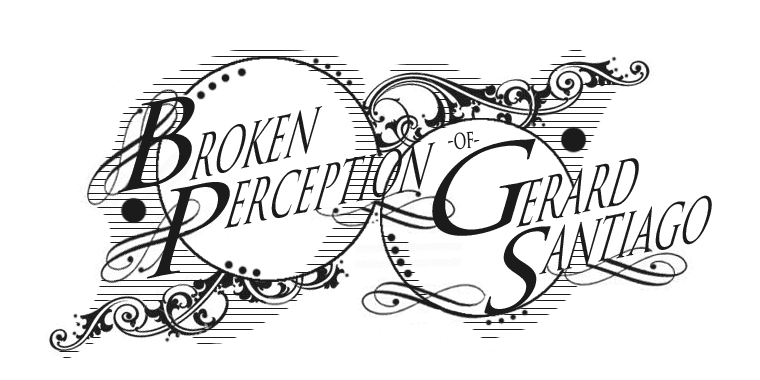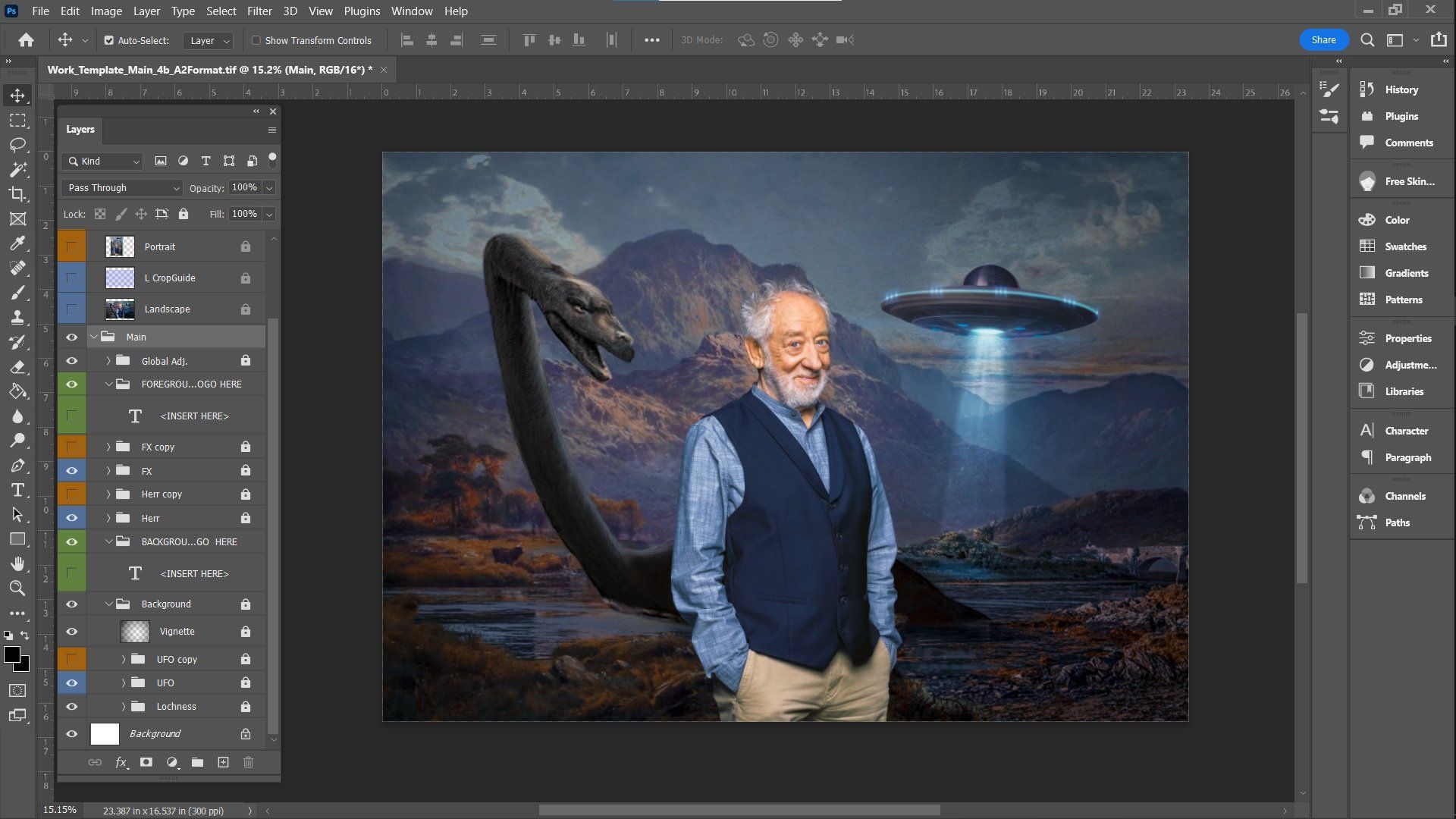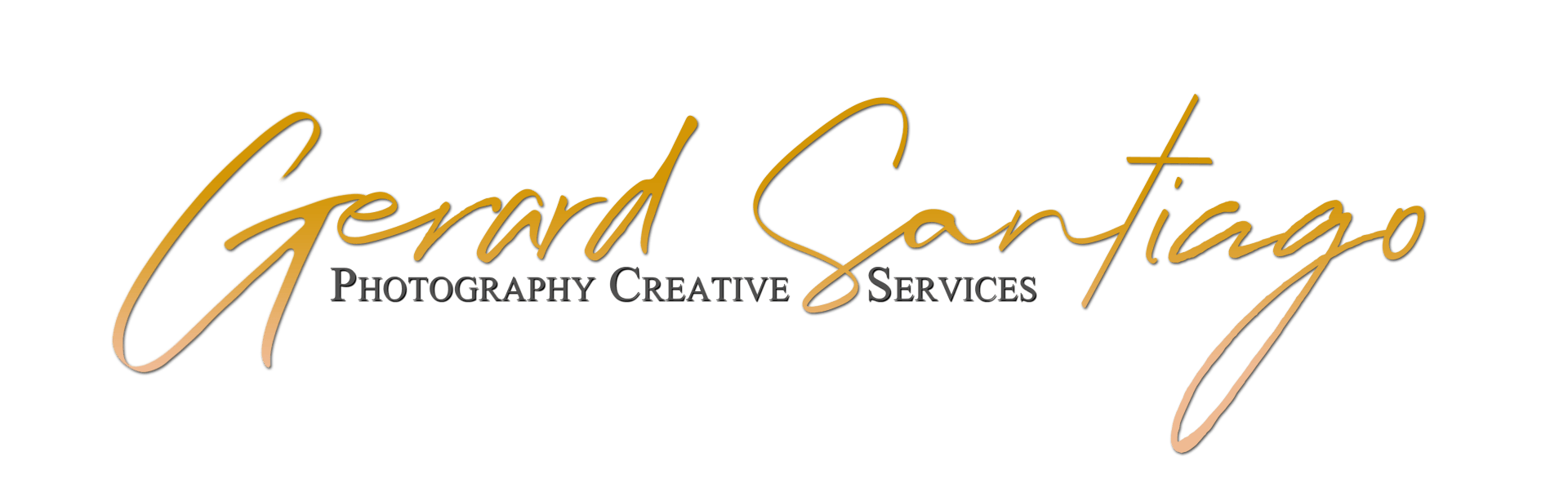COURSE: Photoshop for Emerging Artists
Updated: May 16, 2021
Course Learning Outcomes:
- Use Adobe Photoshop as a tool to produce your artistic output.
- Demonstrate image adjustments, retouching, repair, and composite tasks.
- Produce fine-quality images and prints.
Description of Context
- Setting: Computer Lab
- Required Equipment/Software: Computer/Laptop with Adobe Photoshop (CC/Classic) Access, Pointing Device (Mouse/Graphic Pen/Finger for touchscreen).
- Optional Equipment/Software: Graphic Tablet, Printer, Peripheral Accessories (TourBox, Loupedeck, Monogram, etc.), plug-ins.
- Students:
Undergraduate/Graduate - Photography/ Non-Photography Major
- # students in a class:
1- 10 Max
- # of class meetings:
22 Meetings
- Length of class meetings:
2 Hours 50 Minutes per meeting
Student Expectations
Explore your inner creativity and execute it using Adobe Photoshop to successfully produce fine-quality artistic outputs. Render your ideas by using the tools to translate them into images. Discard the cluttered workflow and organize it by following the proper hierarchy of layers and preserving the quality of your images. You will expect to see a lot of demonstrations and apply those unique approaches that will build your creative style. You are expected to do hands-on applications to achieve the course learning outcomes.
Final Project Descriptions
Produce 8 to 10 successfully cohesive images that will demonstrate your knowledge of Photoshop and will show your creative ideas and vision into exemplary artistic outputs. The images should be of the highest quality and will display your keen observation and attention to detail. It should imply a wide range of use of Photoshop tools, editing techniques, and adjustments to exhibit your understanding of the software and the course. Lastly, to produce fine-quality images for your portfolio that will show your skills and techniques to the industry.
Course Topics Breakdown
Meeting #
Subject Title
- Overview of Photoshop (Photoshop In A Glace)
- The Interface, Tools, and Workstation
- Organization: Masterfile Workflow and Layer Hierarchy
- Blending Modes & Options
- Fine-Tune: Image Adjustments
- Basic Tool Selections
- Basic Image Repair and Retouching*
- Image Transformation and Multi-Images Processing
- Concealers: Masking and Advanced Selections
- Isolation: Local Adjustments
- Midpoint Exam (Theoretical/Application)
- Special Effects and Filters
- The Art of Black and White
- Text and Typography
- Shapes and Graphics
- Illustration and Digital Painting
- Multimedia Integration
- Specials: Action Script and Plug-Ins
- Color Management and Output Technicalities
- Looking and Creating Fine Quality Prints*
- Final Exam
(Theoretical/Application)
- The Final Presentation
* Sample Lesson Plan provided (refer to another module - Category: Lesson Plan)
Exam
-
Theoretical and application evaluations based on the covered curriculum and student's performance.
NOTE:
A membership/password is needed to access the files.
Use the Member Log Button in the Footer to register or Log In. If you are not a registered student/member, please sign up here.
If you are having problems or do not have access, you can reach me using the form on the CONTACT page.
MORE CONTENTS
image maker & artistic visionary
All Rights Reserved | GERARDO SANTIAGO Photography Creative Services