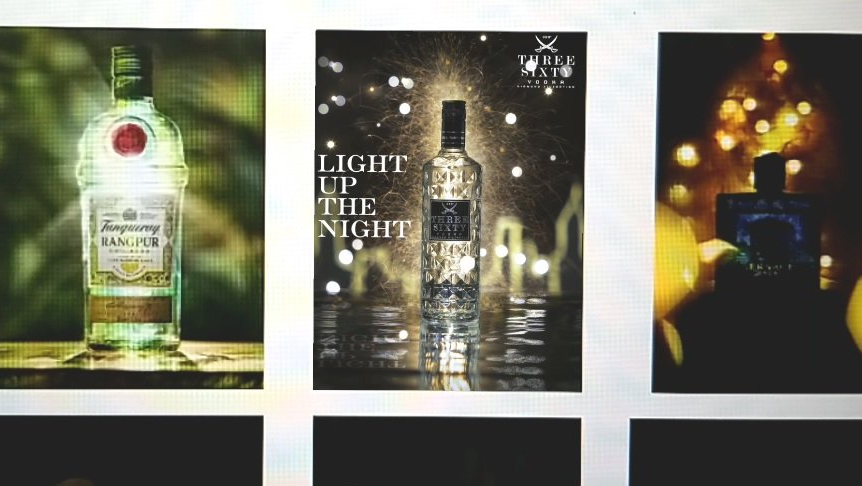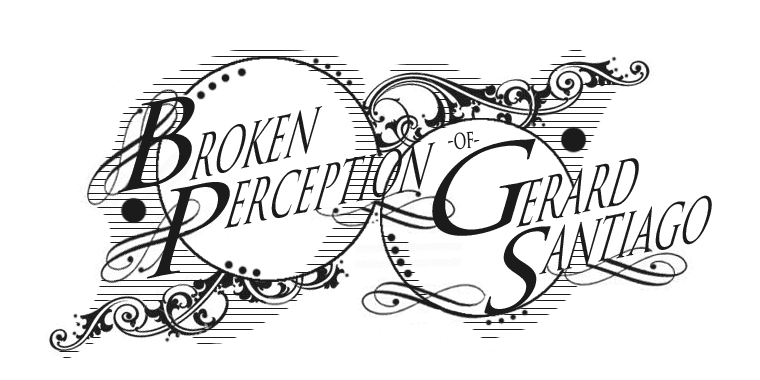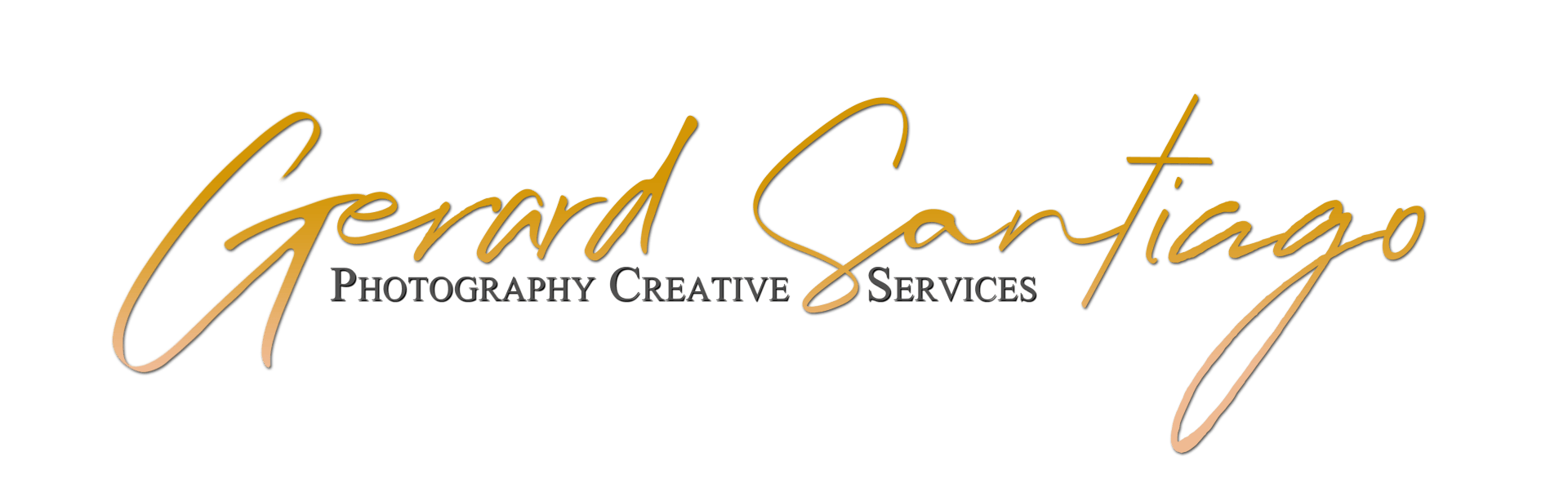LESSON: Basic Image Repair and Retouching
Updated: May 16, 2022
Topic:
Basic Image Repair and Retouching
(Please refer Class Meeting #7 in Course Design - Photoshop for Emerging Artists)
Lesson Activities
Students will get familiar with the clone stamp, red eye corrector, healing tool, and many more. Demonstrate each tool and explain when is the best situation to use the tools. Students will be asked to select images to retouch and repair. Demonstrate it during the class.
Lesson Outcomes
- Students will be able to restore images that were damaged.
- Students will identify what retouching and repair tools needs to do in different situations.
- Students will be able to retouch portraits and fashion images.
Student Activities
- Students will watch the instructor's demonstration.
- Students will identify basic retouching and repair tools and their uses.
- Students will perform basic retouching and repair of images.
- Students will participate in answering questions about the tools, interface, and workstation of Photoshop.
Assessment Description
- Students need to identify different retouching and repair tools.
- Students will retouch files. Remove facial imperfections by applying the tools learned so far.
- Students will repair files. Remove distractions and unnecessary elements on the image.
Homework
Edit 2 images, one will remove unnecessary elements in the image and retouch portrait imperfections but make sure it is natural and realistic as possible.
DOWNLOAD MATERIALS:
MATERIALS: WORKSHEET & LESSON PLAN/PRESENTATION, HOMEWORK ASSETS.
NOTE:
A membership/password is needed to access the files.
Use the Member Log Button to register or Log In. If you are not a registered student/member, please sign up and wait for the approval.
If you are having problems or do not have access, you can reach me using the form on the CONTACT page.
Share this content:
READ MORE CONTENT