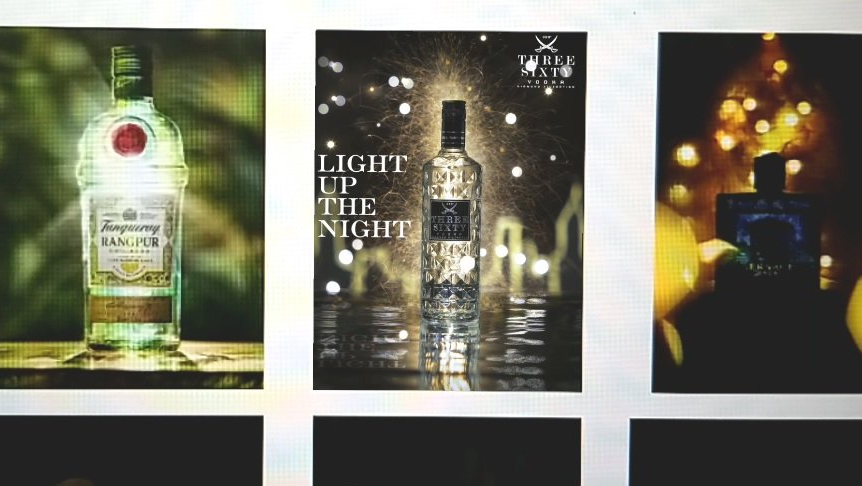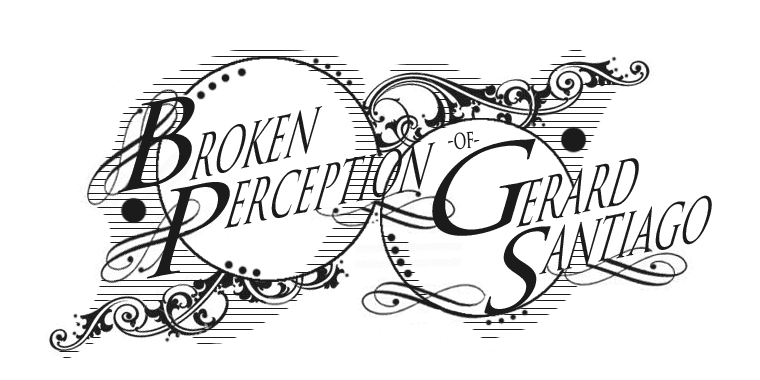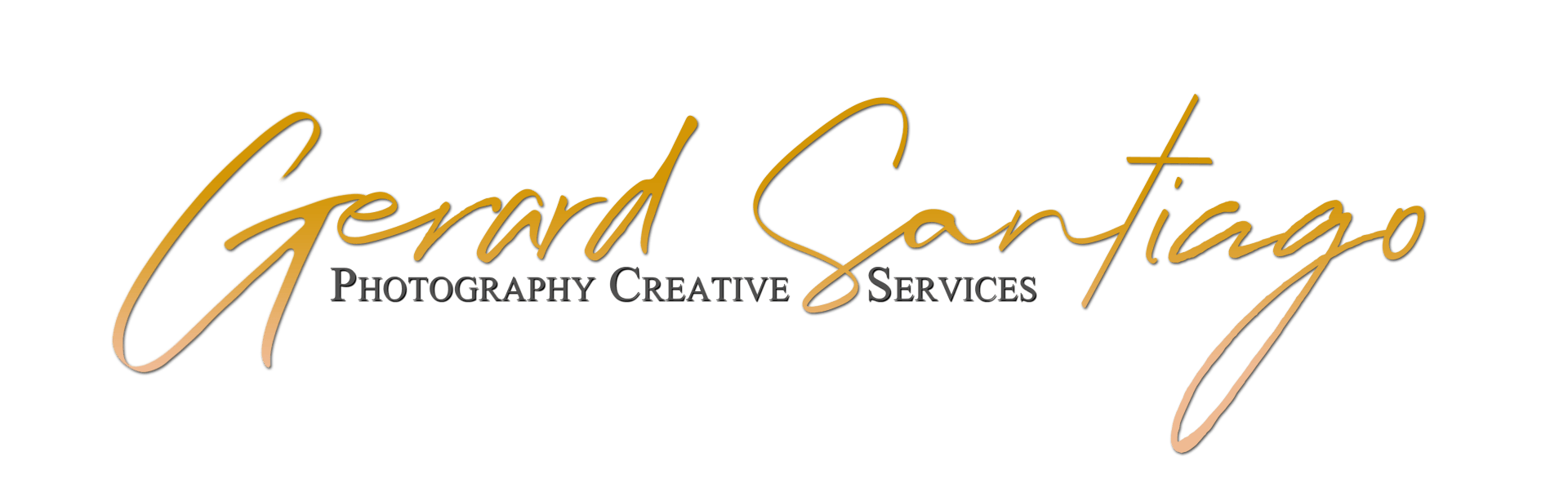LESSON: Looking and Creating Fine Quality Prints
Updated: May 19, 2021
Topic: Looking and Creating Fine Quality Prints
(Please refer Class Meeting #20 in Course Design - Photoshop for Emerging Artists)
Lesson Activities
Students will be able to identify the qualities of a fine-quality photographic print. Students will be able to determine types of exhibit papers, their relationship with colors and resolution, and differentiate fine prints from typical prints. Field trip to Printing labs and demonstrate how to use different printers.
Lesson Outcomes
- Students will print fine-quality images that are exhibit-ready.
- Students need to know about the relation between color, paper, and resolution for quality prints.
- Students will be able to identify what are high-quality images and low-resolution images.
- Students will be able to operate high-caliber printers and maximized their purpose.
Student Activities
- Students will watch the instructor's demonstration.
- Students will identify and analyze the characteristics of quality prints.
- Students will get familiar with how to use different printers available.
- Students will participate by answering questions about looking at fine quality prints.
Assessment Description
- Students need to identify the difference between fine quality prints to lower quality prints.
- Students will evaluate and compare prints and determine what is wrong with the images.
- Students need to identify how the kind of papers, color, and resolution can affect a fine quality print.
Homework
Print 3 images that will be in your final project and will be critiqued and discussed in class. Make sure it is fine quality and has no printing problem (Nozzle check, scratches, dirt, etc.)
DOWNLOAD MATERIALS:
MATERIALS: WORKSHEET & LESSON PLAN/PRESENTATION, HOMEWORK ASSETS.
NOTE:
A membership/password is needed to access the files.
Use the Member Log Button to register or Log In. If you are not a registered student/member, please sign up and wait for the approval.
If you are having problems or do not have access, you can reach me using the form on the CONTACT page.
Share this content:
READ MORE CONTENT